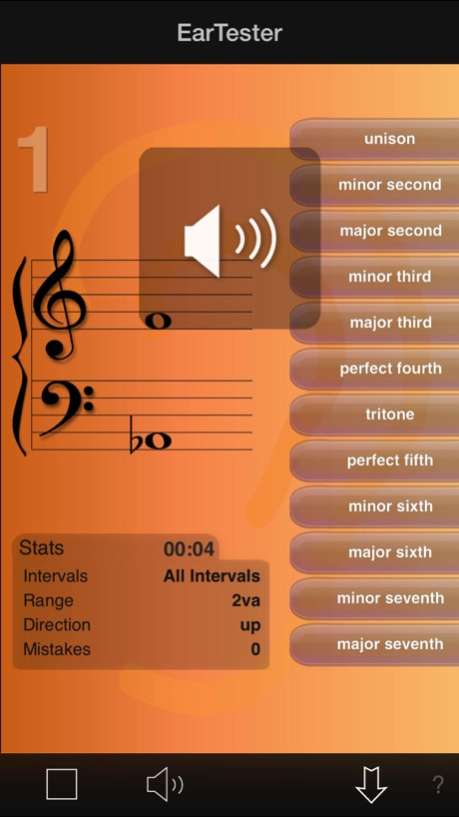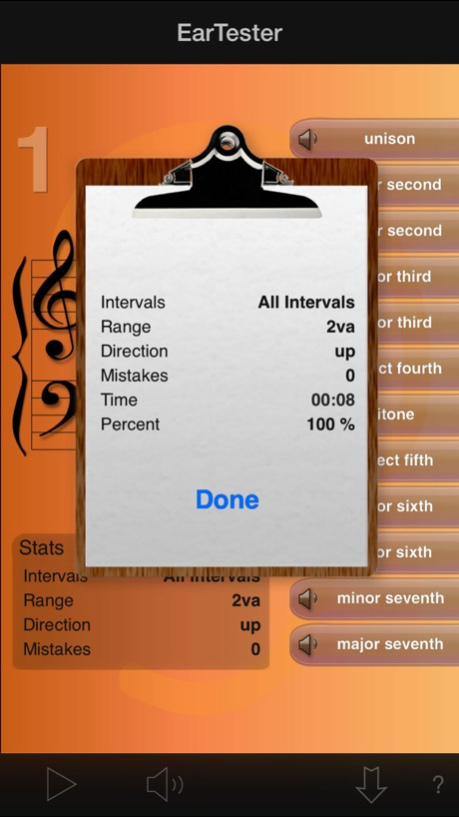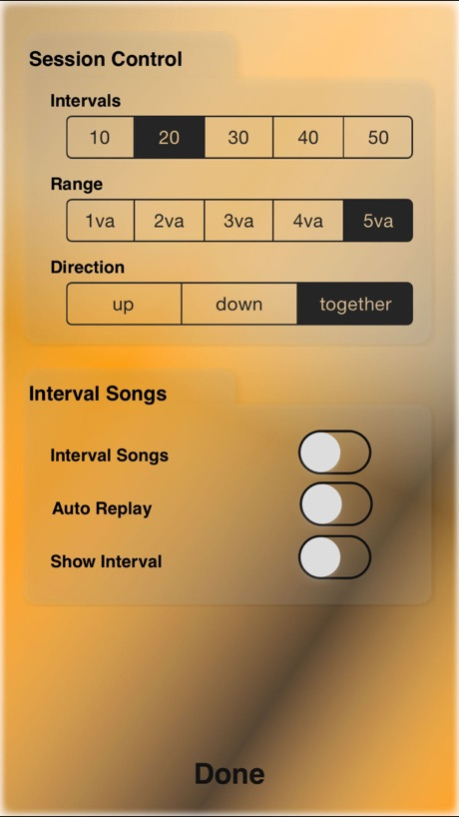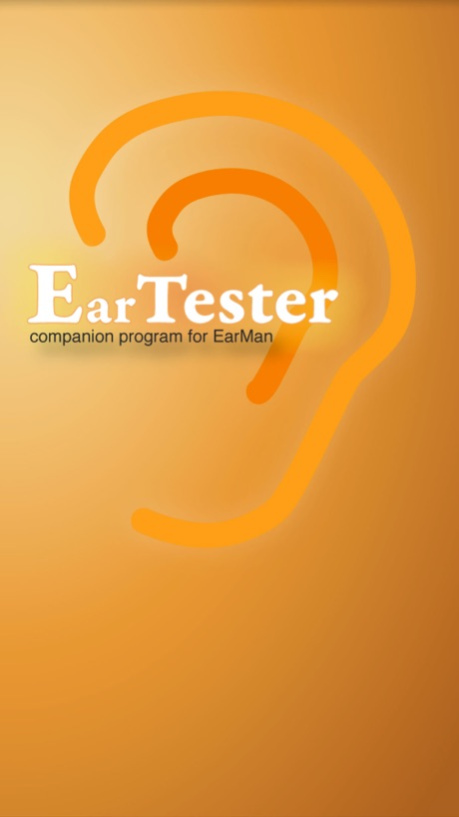EarTester 1.7.3
Continue to app
Free Version
Publisher Description
EarTester is a free companion application to EarMan. It tests your ear training skills at a proficiency level achieved when completing the EarMan curriculum. Intervals are automatically replayed when a wrong guess is made and are sounded together with a maximum range of 6 octaves. In addition the replay button in the toolbar can be used. EarMan considers 80% as a passing grade, but you might want to aim higher. EarTester uses the same high quality samples that are used in EarMan and also displays intervals in music notation.
Ear training skills are not static. Even after having completed the EarMan curriculum it is a good idea to challenge yourself from time to time to see whether it is advisable to have another go at it. EarTester can also be used in conjunction with EarMan to simply gauge the progress that is being made or maybe just to evaluate your skill level in general. The main point is to keep your skills up. If you do a quick session on EarTester and find yourself anywhere near the 80% region, it is high time to get back to practicing. The good news is that like a well-maintained body, your ears will get back to their usual selves faster every time.
Nov 22, 2016
Version 1.7.3
This app has been updated by Apple to display the Apple Watch app icon.
This version adds improved support for iOS 10.
About EarTester
EarTester is a free app for iOS published in the Audio File Players list of apps, part of Audio & Multimedia.
The company that develops EarTester is RoGame Software. The latest version released by its developer is 1.7.3.
To install EarTester on your iOS device, just click the green Continue To App button above to start the installation process. The app is listed on our website since 2016-11-22 and was downloaded 9 times. We have already checked if the download link is safe, however for your own protection we recommend that you scan the downloaded app with your antivirus. Your antivirus may detect the EarTester as malware if the download link is broken.
How to install EarTester on your iOS device:
- Click on the Continue To App button on our website. This will redirect you to the App Store.
- Once the EarTester is shown in the iTunes listing of your iOS device, you can start its download and installation. Tap on the GET button to the right of the app to start downloading it.
- If you are not logged-in the iOS appstore app, you'll be prompted for your your Apple ID and/or password.
- After EarTester is downloaded, you'll see an INSTALL button to the right. Tap on it to start the actual installation of the iOS app.
- Once installation is finished you can tap on the OPEN button to start it. Its icon will also be added to your device home screen.